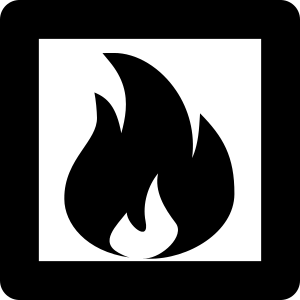pyecsca.codegen.client module¶
Client script.
Use it to interact with the built implementations (and flash them if necessary).
Examples¶
The following examples use the generated implementation in pyecsca-codegen-HOST.elf for the host
architecture, which is assumed to use the Short-Weierstrass curve model with projective coordinates.
The first example generates a keypair and exports it.
$ client --platform HOST --fw ./pyecsca-codegen-HOST.elf shortw projective gen secg/secp128r1
(162938999268550597445809790209592423458, Point([x=111810799217268384317536017529141796945, y=309320541414531923178173772704935971498] in shortw/affine))
0.01743340492248535
The following example does ECDH with the target, which first generates a keypair.
$ client --platform HOST --fw ./pyecsca-codegen-HOST.elf shortw projective ecdh secg/secp128r1 122835813094999453922649270086793500655,326514220558629293368386081113307347349
Keypair: 162938999268550597445809790209592423458, [x=111810799217268384317536017529141796945, y=309320541414531923178173772704935971498]
ECDH result: 30567033074c9169e9355a7b348aa7511c3ae605
The following example signs a message "something" using the target, which first generates a keypair.
$ client --platform HOST --fw ./pyecsca-codegen-HOST.elf shortw projective ecdsa-sign secg/secp128r1 something
Keypair: 162938999268550597445809790209592423458, [x=111810799217268384317536017529141796945, y=309320541414531923178173772704935971498]
Signature: 30250211009dc6d5b03cffe0cbd5e829838ecb59e4021023496ba97cf1d816619fe626de2d07b6
The following example verifies a signature on the message "something" using the target and the provided public key.
$ client --platform HOST --fw ./pyecsca-codegen-HOST.elf shortw projective ecdsa-verify secg/secp128r1 111810799217268384317536017529141796945,309320541414531923178173772704935971498 something_else 30250211009dc6d5b03cffe0cbd5e829838ecb59e40210171c895d2d4f27850ff5f2a375ea22b7
Result: True
Note
The implementation has a PRNG it uses to get randomness. This PRNG starts with a constant state.
You can use the --seed option to set a custom state.
- class Triggers(value)[source]¶
Bases:
IntFlagActions that the implementation can trigger on.
Given that this is a bit-flag, multiple choices are allowed, in which case the trigger signal will toggle onn each action entry/exit.
- class EmulatorTarget(model, coords, print_config=<Print: 0>, trace_config=<rainbow.rainbow.TraceConfig object>, allow_breakpoints=False)[source]¶
Bases:
TargetAn emulator-based target, using the rainbow emulator.
This target will load the binary in an emulator and run the commands by calling the corresponding functions in the binary. It will also hook the
simpleserial_putfunction to get the output data from the implementation.Note that this target does not support triggers, as the rainbow emulator does not support GPIOs.
-
model:
CurveModel[source]¶ The curve model.
-
coords:
CoordinateModel[source]¶ The coordinate model.
-
params:
Optional[DomainParameters][source]¶ The domain parameters, if any.
-
model:
- class ImplTarget(model, coords, **kwargs)[source]¶
Bases:
SimpleSerialTargetA target that is based on an implementation built by pyecsca-codegen.
This is an abstract class that uses the send_cmd method on the
pyecsca.sca.target.simpleserial.SimpleSerialTargetclass to send commands to the target. That class in turn requires one to implement the read/write/connect/disconnect methods that communicate with the target somehow. SeeDeviceTargetthat usespyecsca.sca.target.chipwhisperer.ChipWhispererTargetfor thar purpose, orHostTargetthat usespyecsca.sca.target.binary.BinaryTarget.- abstractmethod read(num=0, timeout=0)[source]¶
Read upto
numbytes or untiltimeoutmilliseconds from the target’s serial output.
- recv_msgs(timeout)[source]¶
Receive
SimpleSerialMessagemessages, while waiting uptotimeoutseconds.- Parameters:
timeout¶ (
int) – How long to wait.- Return type:
Mapping[str,SimpleSerialMessage]- Returns:
The received messages with their char.
- send_cmd(cmd, timeout)[source]¶
Send a
SimpleSerialMessageand receive the response messages that the command produces, within atimeout.- Parameters:
cmd¶ (
SimpleSerialMessage) – The command message to send.timeout¶ (
int) – The timeout value to wait for the responses.
- Return type:
Mapping[str,SimpleSerialMessage]- Returns:
A mapping of the starting character of the message to the message.
- abstractmethod write(data)[source]¶
Write the
databytes to the target’s serial input.- Parameters:
data¶ (
bytes) – The data to write.- Return type:
None
-
model:
CurveModel[source]¶ The curve model.
-
coords:
CoordinateModel[source]¶ The coordinate model.
-
params:
Optional[DomainParameters][source]¶ The domain parameters, if any.
- generate()[source]¶
Generate a keypair on the target and set it (and export it).
Requires that domain parameters are set up.
- Return type:
Tuple[int,Point]
- scalar_mult(scalar, point)[source]¶
Run scalar multiplication on the target and export the result.
Requires that domain parameters are set up.
- Return type:
- ecdh(other_pubkey)[source]¶
Do ECDH with the target.
Requires that domain parameters are set up, as well as a private key.
- Return type:
bytes
- ecdsa_sign(data)[source]¶
Sign a message on the target.
Requires that domain parameters are set up, as well as a private key.
- Return type:
bytes
- ecdsa_verify(data, signature)[source]¶
Verify a signature on the target.
Requires that domain parameters are set up, as well as a public key.
- Return type:
bool
- debug()[source]¶
Run the debug command on the target.
Returns the curve model and coordinate model names.
- Return type:
Tuple[str,str]
- set_trigger(actions)[source]¶
Setup the trigger on the target.
Note
The triggers are not exclusive, and you can set to trigger on multiple actions. However, note that they toggle the trigger signal. For example, if you set up triggers on scalar multiplication and addition (
Triggers.mult | Triggers.add) the trigger signal will go high once scalar multiplication starts, then go low during each addition operation and finally go low for good after scalar multiplication ends.- Return type:
None
- class DeviceTarget(model, coords, platform, **kwargs)[source]¶
Bases:
ImplTarget,ChipWhispererTargetA ChipWhisperer-based device target.
- debug()[source]¶
Run the debug command on the target.
Returns the curve model and coordinate model names.
- Return type:
Tuple[str,str]
- ecdh(other_pubkey)[source]¶
Do ECDH with the target.
Requires that domain parameters are set up, as well as a private key.
- Return type:
bytes
- ecdsa_sign(data)[source]¶
Sign a message on the target.
Requires that domain parameters are set up, as well as a private key.
- Return type:
bytes
- ecdsa_verify(data, signature)[source]¶
Verify a signature on the target.
Requires that domain parameters are set up, as well as a public key.
- Return type:
bool
- flash(fw_path)[source]¶
Flash the firmware at fw_path to the target.
- Parameters:
fw_path¶ (
str) – The path to the firmware blob.- Return type:
bool- Returns:
Whether the flashing was successful.
- generate()[source]¶
Generate a keypair on the target and set it (and export it).
Requires that domain parameters are set up.
- Return type:
Tuple[int,Point]
- read(num=0, timeout=0)[source]¶
Read upto
numbytes or untiltimeoutmilliseconds from the target’s serial output.
- recv_msgs(timeout)[source]¶
Receive
SimpleSerialMessagemessages, while waiting uptotimeoutseconds.- Parameters:
timeout¶ (
int) – How long to wait.- Return type:
Mapping[str,SimpleSerialMessage]- Returns:
The received messages with their char.
- scalar_mult(scalar, point)[source]¶
Run scalar multiplication on the target and export the result.
Requires that domain parameters are set up.
- Return type:
- send_cmd(cmd, timeout)[source]¶
Send a
SimpleSerialMessageand receive the response messages that the command produces, within atimeout.- Parameters:
cmd¶ (
SimpleSerialMessage) – The command message to send.timeout¶ (
int) – The timeout value to wait for the responses.
- Return type:
Mapping[str,SimpleSerialMessage]- Returns:
A mapping of the starting character of the message to the message.
- set_trigger(actions)[source]¶
Setup the trigger on the target.
Note
The triggers are not exclusive, and you can set to trigger on multiple actions. However, note that they toggle the trigger signal. For example, if you set up triggers on scalar multiplication and addition (
Triggers.mult | Triggers.add) the trigger signal will go high once scalar multiplication starts, then go low during each addition operation and finally go low for good after scalar multiplication ends.- Return type:
None
- write(data)[source]¶
Write the
databytes to the target’s serial input.- Parameters:
data¶ (
bytes) – The data to write.- Return type:
None
-
model:
CurveModel[source]¶ The curve model.
-
coords:
CoordinateModel[source]¶ The coordinate model.
-
params:
Optional[DomainParameters][source]¶ The domain parameters, if any.
- class HostTarget(model, coords, **kwargs)[source]¶
Bases:
ImplTarget,BinaryTargetA host-based target, will just run the binary on your machine and communicate with it via stdin/stdout.
- debug()[source]¶
Run the debug command on the target.
Returns the curve model and coordinate model names.
- Return type:
Tuple[str,str]
- ecdh(other_pubkey)[source]¶
Do ECDH with the target.
Requires that domain parameters are set up, as well as a private key.
- Return type:
bytes
- ecdsa_sign(data)[source]¶
Sign a message on the target.
Requires that domain parameters are set up, as well as a private key.
- Return type:
bytes
- ecdsa_verify(data, signature)[source]¶
Verify a signature on the target.
Requires that domain parameters are set up, as well as a public key.
- Return type:
bool
- generate()[source]¶
Generate a keypair on the target and set it (and export it).
Requires that domain parameters are set up.
- Return type:
Tuple[int,Point]
- read(num=0, timeout=0)[source]¶
Read upto
numbytes or untiltimeoutmilliseconds from the target’s serial output.
- recv_msgs(timeout)[source]¶
Receive
SimpleSerialMessagemessages, while waiting uptotimeoutseconds.- Parameters:
timeout¶ (
int) – How long to wait.- Return type:
Mapping[str,SimpleSerialMessage]- Returns:
The received messages with their char.
- scalar_mult(scalar, point)[source]¶
Run scalar multiplication on the target and export the result.
Requires that domain parameters are set up.
- Return type:
- send_cmd(cmd, timeout)[source]¶
Send a
SimpleSerialMessageand receive the response messages that the command produces, within atimeout.- Parameters:
cmd¶ (
SimpleSerialMessage) – The command message to send.timeout¶ (
int) – The timeout value to wait for the responses.
- Return type:
Mapping[str,SimpleSerialMessage]- Returns:
A mapping of the starting character of the message to the message.
- set_trigger(actions)[source]¶
Setup the trigger on the target.
Note
The triggers are not exclusive, and you can set to trigger on multiple actions. However, note that they toggle the trigger signal. For example, if you set up triggers on scalar multiplication and addition (
Triggers.mult | Triggers.add) the trigger signal will go high once scalar multiplication starts, then go low during each addition operation and finally go low for good after scalar multiplication ends.- Return type:
None